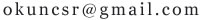请英语翻译高手帮忙翻译一下,万分感谢!急!!!
这是关于某一机器的编程部分说明书,由于有些内容重复,所以省了一些!请各位大侠多多帮忙!
From the Dispensing Elements Toolbar(Multiple)
To place a pattern from the Dispensing Elements Toolbar:
1.In the programming Window,select 某图标(非英文):piace pattern.The Edit window opens.
2. ...Avaiable patterns list.
3.Specify the pattern origin in one of the following ways:
(1)Under Location,click on the top radio button and select a named location from the drop-down list.click on teach.
(2)Under Location,click on the bottom radio and use the Dispenser control arrows to move to the desired location.Click on teach.If you wish to verify that the correct location has been selected,click on the GO TO button.
4.If desired,rotate the pattern at its (origin crefer to pattern rotation below).
5....piace the same pattern or different patterns on the workpiece.
6....
From the Program Menu(single)
To place a pattern from the program Menu:
1....
2....
3.Specify the pattern origin in one of the following ways.
(1)Under Location,click on the top radio button and select a named location from the drop-down list.click on teach.
(2)Under Location,click on the bottom radio and use the Dispenser control arrows to move to the desired location.Click on teach.
NOTES:The location mode will be disabled if no pattern locations have been taught for the currect pattern.If you wish to verify that the correct location has been selected,click on the GO TO button.
放置一个模式从调剂元素工具栏。
1在编程窗口,选择子代非英文):约某图标(泄流量编辑窗口打开。 2...Avaiable模式列表。
3.Specify模式有下列来源:
(1)下的位置,点击顶端单选按钮,选择一个名叫位置上从下拉list.click教。 (2)下的位置,点击底部的收音机和使用自动控制的箭头来搬到所需location.Click teach.If上你想核实正确的位置已经被选中,点击到按钮。 理想的模式,旋转4
.If其起源crefer图案(旋转)。
5 ....piace相同的图案或不同类型的工件。
6 ....
该程序菜单(单)。
将由程序的菜单模式。
1 ....
2 ....
3.Specify模式源于下列条件之一的途径。
(1)下的位置,点击顶端单选按钮,选择一个名叫位置上从下拉list.click教。 (2)下的位置,点击底部的收音机和使用自动控制的箭头来搬到所需location.Click在教书。
注:这个位置的模式将被禁用,如果没有模式的位置已经教了你希望不对pattern.If核实正确的位置已经被选中,点击到按钮。
放置一个模式从调剂元素工具栏。
1在编程窗口,选择子代非英文):约某图标(泄流量编辑窗口打开。 2...Avaiable模式列表。
3.Specify模式有下列来源:
(1)下的位置,点击顶端单选按钮,选择一个名叫位置上从下拉list.click教。 (2)下的位置,点击底部的收音机和使用自动控制的箭头来搬到所需location.Click teach.If上你想核实正确的位置已经被选中,点击到按钮。 理想的模式,旋转4
.If其起源crefer图案(旋转)。
5 ....piace相同的图案或不同类型的工件。
6 ....
该程序菜单(单)。
将由程序的菜单模式。
1 ....
2 ....
3.Specify模式源于下列条件之一的途径。
(1)下的位置,点击顶端单选按钮,选择一个名叫位置上从下拉list.click教。 (2)下的位置,点击底部的收音机和使用自动控制的箭头来搬到所需location.Click在教书。
注:这个位置的模式将被禁用,如果没有模式的位置已经教了你希望不对pattern.If核实正确的位置已经被选中,点击到按钮。
从配方成分工具栏里放置模板:
1.在程序窗口里,选择某图标(非英文);放入模板。打开编辑窗口
2....可用模板列表
3.用一下的其中一种方法来叙述(就是明确说明)模板的起源:
(1)在路径中,单击上面的radio(应该是一个按键的名字吧)按键,并从下拉菜单中选择一个已命名的路径。单击teach(应该是一个按钮的名字吧)
(2)在路径中,单击按键radio并且是有那个分配者控制箭头来移动想要得到的路径。单击teach。如果你想核实那个正确的路径已经被选取了,单击GO TO按键。
4.需要的话,在模板的底部到中心处旋转模板。
5.在工件里放入相同的或者是不同的模板。
6.....
在程序菜单里(单个的)
从程序菜单里放入一个模板:
1....
2....
3.用一下的其中一种方法来叙述模板的起源:
1)在路径中,单击上面的radio按键,并从下拉菜单中选择一个已命名的路径。单击teach。
(2)在路径中,单击按键radio并且是有那个分配者控制箭头来移动想要得到的路径。单击teach。如果你想核实那个正确的路径已经被选取了,单击GO TO按键。(与上面的一样)
注意:如果没有模板的路径被传导如当前模板时,路径模式将会失效。如果你想核实那个正确的路径已经被选取了,单击GO TO按键。
---------------------------------------------------------------------
翻译完了,呵呵。这是我自己翻译的。
希望对楼主有帮助。