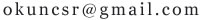windows系统如下
步骤:打开“开始→运行”,输入“regedit”,打开注册表,进入以下路径:[hkey_local_machine\system\currentcontrolset\control\terminal
server\wds\rdpwd\tds\tcp],其下的"portnumber"键值所对应的就是端口号,将portnamber值(默认值是3389)修改成所希望的端口即可,例如8111。
再打开[hkey_local_machine\system\currentcontro1set\control\tenninal
server\winstations\rdp-tcp],将portnumber的值(默认是3389)修改成端口8111。
linux系统如下
1.
通过putty或ssh登录远程服务器,输入编辑命令 vi
/etc/ssh/sshd_config
2.
按键盘
插入键(insert)进行编辑
, 编辑port
22
,把22改成你要的端口
3.
重启ssh输入
/etc/init.d/sshd
restart
步骤:打开“开始→运行”,输入“regedit”,打开注册表,进入以下路径:[hkey_local_machine\system\currentcontrolset\control\terminal
server\wds\rdpwd\tds\tcp],其下的"portnumber"键值所对应的就是端口号,将portnamber值(默认值是3389)修改成所希望的端口即可,例如8111。
再打开[hkey_local_machine\system\currentcontro1set\control\tenninal
server\winstations\rdp-tcp],将portnumber的值(默认是3389)修改成端口8111。
linux系统如下
1.
通过putty或ssh登录远程服务器,输入编辑命令 vi
/etc/ssh/sshd_config
2.
按键盘
插入键(insert)进行编辑
, 编辑port
22
,把22改成你要的端口
3.
重启ssh输入
/etc/init.d/sshd
restart
温馨提示:内容为网友见解,仅供参考
无其他回答
相似回答