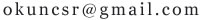当鼠标悬停在某张图片上的时候,怎么把当前图片显示到另外一个div中,类似于淘宝商品浏览!
<html><head><title>css滤镜效果</title><style>div.up{ width:350px; height:300px; background:#CCCCCC;}img{ width:60px; height:100px;}div.down{ width:350px; height:100px; opacity:0.3; filter:alpha(opacity=30); /*针对IE8之前的版本 */ }.change_image{ width:60px; height:100px; opacity:1; filter:alpha(opacity=100); /*针对IE8之前的版本 */ }</style> <script type="text/javascript" src="https://ajax.googleapis.com/ajax/libs/jquery/1.4.4/jquery.min.js"> </script></head><body> <div class="up" id="up"></div> <div class="down" id="down"> <tr> <td><img src="../../1.jpg" ></td> <td><img src="../../2.jpg" /></td> <td><img src="../../3.jpg" /></td> <td><img src="../../mv.jpg" /></td> <td><img src="../../6.jpg" /></td> </tr> </div><script> $(document).ready(function(){ alert("qwqe"){ $("td > img").hover( function () { $(this).addClass("change_image"); <!--在这里怎么把当前的这张图片显示在id=up中,也就是上方的一个div--> }, function () { $(this).removeClass("change_image"); } ); });</script></body></html>
在我的代码上怎么改动实现像下面图片中当鼠标移到最下面的五张图片上的时候,上面div放大显示下面的图片。图票效果如图:

div.up{
width:350px;
height:300px;
background:#CCCCCC;
overflow:hidden;
}
div.up img{width:100%;height:100%;}
#down img{
width:60px;
height:100px;
opacity:0.3;
filter:alpha(opacity=30);
}
#down img.change_image{opacity:1;filter:alpha(opacity=100);}
div.down{
width:350px;
height:100px;
}
</style>
<div class="up" id="up"><img src="参考/7IPHCN5NZLFVRAI9JAYA.png" width="100%" height="100%"></div>
<div class="down" id="down">
<table>
<tr>
<td><img src="参考/7IPHCN5NZLFVRAI9JAYA.png"></td>
<td><img src="参考/TA4XYN36997HAJ299CXZ.png" /></td>
<td><img src="参考/VP8KQ2FGN9MYHLLS6DDE.png" /></td>
<td><img src="参考/ZT8IANM6E7C46DRT8L64.png" /></td>
<td><img src="参考/7IPHCN5NZLFVRAI9JAYA.png" /></td>
</tr>
</table>
</div>
<script type="text/javascript" src="jquery.js"></script>
<script type="text/javascript">
$(document).ready(function(){
$('#up img').attr('src',$('#down img').eq(0).attr('src'));//打开即把第一张图地址给#up img
$('#down img').eq(0).addClass("change_image");//打开即把第一个缩略图选中
$('#down img').hover(function(){
$('#down img').removeClass("change_image");//先清除所有选中
$(this).addClass("change_image");//当前图片选中
$('#up img').attr('src',$(this).attr('src'));//当前图片地址给#up img
});
});
</script>
写了个简单的,凑合着用。你可以去一些特效网站,看看人家是怎么写的,借鉴一些思路。
追问非常感谢您的回答!分数有点少全部奉上!感谢再感谢!
追答no thanks