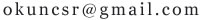//下次能不能把代码以文本的形式贴出来?我看到你的图片一个个的敲,好累。。。
<html>
<head>
<title>test</title>
<meta http-equiv="content-Type" content="text/html;charset=utf-8">
<script src="jquery-1.7.2.min.js"></script>
<script type="text/javascript">
$(function(){
$('#i_jpks').hover(
function(){
$('#i_jpks>ul').show();
$('#s').html('进入');
},
function(){
$('#i_jpks>ul').hide();
$('#s').html('离开');
}
)
})
</script>
<style type="text/css">
ul{
display:none;
margin:0;
padding:0;
height: auto;
overflow: hidden;
}
li{
margin:0;
list-style: none;
}
#i_jpks{
border: 1px solid red;
height: auto;
overflow: hidden;
}
</style>
<body>
<div id="i_jpks">
11111111111
<ul>
<li>这是一行隐藏的记录</li>
</ul>
</div>
<div style="margin-top:50px;" id="s"></div>
</body>
</html>追问
<html>
<head>
<title>test</title>
<meta http-equiv="content-Type" content="text/html;charset=utf-8">
<script src="jquery-1.7.2.min.js"></script>
<script type="text/javascript">
$(function(){
$('#i_jpks').hover(
function(){
$('#i_jpks>ul').show();
$('#s').html('进入');
},
function(){
$('#i_jpks>ul').hide();
$('#s').html('离开');
}
)
})
</script>
<style type="text/css">
ul{
display:none;
margin:0;
padding:0;
height: auto;
overflow: hidden;
}
li{
margin:0;
list-style: none;
}
#i_jpks{
border: 1px solid red;
height: auto;
overflow: hidden;
}
</style>
<body>
<div id="i_jpks">
11111111111
<ul>
<li>这是一行隐藏的记录</li>
</ul>
</div>
<div style="margin-top:50px;" id="s"></div>
</body>
</html>追问
代码太多 提问的时候写不了这么多 我试试看, 我这代码主要问题是什么呢 试过了 可行
温馨提示:内容为网友见解,仅供参考
第1个回答 2013-12-30
首先你用的ul是列表不是下拉菜单,如果你说的鼠标选中是指点击选择的话,使用select和option下拉菜单标签。
其次是我测试你的代码,鼠标移动到ul上的时候mouseenter事件会被触发,有“进入”二字出现,移开以后会出现“离开”二字,不知道是不是你没看仔细的原因。本回答被网友采纳
其次是我测试你的代码,鼠标移动到ul上的时候mouseenter事件会被触发,有“进入”二字出现,移开以后会出现“离开”二字,不知道是不是你没看仔细的原因。本回答被网友采纳
第2个回答 2015-10-07
1
2
3
4
5
6
7
8
9
10
11
12
13
14
15
16
17
18
19
20
21
22
23
24
25
26
27
28
29
30
31
32
33
34
35
36
37
38
39
40
41
42
43
44
45
46
47
48
//下次能不能把代码以文本的形式贴出来?我看到你的图片一个个的敲,好累。。。
<html>
<head>
<title>test</title>
<meta http-equiv="content-Type" content="text/html;charset=utf-8">
<script src="jquery-1.7.2.min.js"></script>
<script type="text/javascript">
$(function(){
$('#i_jpks').hover(
function(){
$('#i_jpks>ul').show();
$('#s').html('进入');
},
function(){
$('#i_jpks>ul').hide();
$('#s').html('离开');
}
)
})
</script>
<style type="text/css">
ul{
display:none;
margin:0;
padding:0;
height: auto;
overflow: hidden;
}
li{
margin:0;
list-style: none;
}
#i_jpks{
border: 1px solid red;
height: auto;
overflow: hidden;
}
</style>
<body>
<div id="i_jpks">
11111111111
<ul>
<li>这是一行隐藏的记录</li>
</ul>
</div>
<div style="margin-top:50px;" id="s"></div>
</body>
</html>
2
3
4
5
6
7
8
9
10
11
12
13
14
15
16
17
18
19
20
21
22
23
24
25
26
27
28
29
30
31
32
33
34
35
36
37
38
39
40
41
42
43
44
45
46
47
48
//下次能不能把代码以文本的形式贴出来?我看到你的图片一个个的敲,好累。。。
<html>
<head>
<title>test</title>
<meta http-equiv="content-Type" content="text/html;charset=utf-8">
<script src="jquery-1.7.2.min.js"></script>
<script type="text/javascript">
$(function(){
$('#i_jpks').hover(
function(){
$('#i_jpks>ul').show();
$('#s').html('进入');
},
function(){
$('#i_jpks>ul').hide();
$('#s').html('离开');
}
)
})
</script>
<style type="text/css">
ul{
display:none;
margin:0;
padding:0;
height: auto;
overflow: hidden;
}
li{
margin:0;
list-style: none;
}
#i_jpks{
border: 1px solid red;
height: auto;
overflow: hidden;
}
</style>
<body>
<div id="i_jpks">
11111111111
<ul>
<li>这是一行隐藏的记录</li>
</ul>
</div>
<div style="margin-top:50px;" id="s"></div>
</body>
</html>
第3个回答 2013-12-30
法选中那个li标签,一旦移动到这个ul或者说li标签的时候就
相似回答