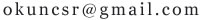一般情况下iptables已经包含在Linux发行版中.
运行iptables --version来查看系统是否安装iptables
启动iptables
service iptables start
iptables --list //*查看iptables规则集*//
下面是没有定义规划时iptables的样子:
Chain INPUT (policy ACCEPT)
target prot opt source destination
Chain FORWARD (policy ACCEPT)
target prot opt source destination
Chain OUTPUT (policy ACCEPT)
target prot opt source destination
如何开启/关闭指定端口
例如:
开启81端口:
iptables -I INPUT -i eth0 -p tcp --dport 81 -j ACCEPT
iptables -I OUTPUT -o eth0 -p tcp --sport 81 -j ACCEPT
关闭81端口:
iptables -I INPUT -i eth0 -p tcp --dport 81 -j DROP
iptables -I OUTPUT -o eth0 -p tcp --sport 81 -j DROP
然后保存
/etc/rc.d/init.d/iptables save
你可以使用lsof命令来查看某一端口是否开放.查看端口可以这样来使用.
我就以81端口为例:
lsof -i:81
如果有显示说明已经开放了.如果没有显示说明没有开放
运行iptables --version来查看系统是否安装iptables
启动iptables
service iptables start
iptables --list //*查看iptables规则集*//
下面是没有定义规划时iptables的样子:
Chain INPUT (policy ACCEPT)
target prot opt source destination
Chain FORWARD (policy ACCEPT)
target prot opt source destination
Chain OUTPUT (policy ACCEPT)
target prot opt source destination
如何开启/关闭指定端口
例如:
开启81端口:
iptables -I INPUT -i eth0 -p tcp --dport 81 -j ACCEPT
iptables -I OUTPUT -o eth0 -p tcp --sport 81 -j ACCEPT
关闭81端口:
iptables -I INPUT -i eth0 -p tcp --dport 81 -j DROP
iptables -I OUTPUT -o eth0 -p tcp --sport 81 -j DROP
然后保存
/etc/rc.d/init.d/iptables save
你可以使用lsof命令来查看某一端口是否开放.查看端口可以这样来使用.
我就以81端口为例:
lsof -i:81
如果有显示说明已经开放了.如果没有显示说明没有开放
温馨提示:内容为网友见解,仅供参考
无其他回答
相似回答