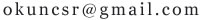解决方法:
先用记事本编写如下内容,并保存为installer.reg 格式文件,双击将文件导入注册表;
运行“CMD”命令提示符,输入“msiexec /regserver”并回车(/前有空格);
无须重新启动,即可搞定!
Windows Registry Editor Version 5.00
[HKEY_LOCAL_MACHINE\SYSTEM\CurrentControlSet\Services\MSIServer]
"ImagePath"=-
"ImagePath"=hex(2):25,00,53,00,79,00,73,00,74,00,65,00,6d,00,52,00,6f,00,6f,00,\
74,00,25,00,5c,00,53,00,79,00,73,00,74,00,65,00,6d,00,33,00,32,00,5c,00,6d,\
00,73,00,69,00,65,00,78,00,65,00,63,00,2e,00,65,00,78,00,65,00,20,00,2f,00,\
56,00,00,00
; ImagePath = %SystemRoot%\System32\msiexec.exe /V
先用记事本编写如下内容,并保存为installer.reg 格式文件,双击将文件导入注册表;
运行“CMD”命令提示符,输入“msiexec /regserver”并回车(/前有空格);
无须重新启动,即可搞定!
Windows Registry Editor Version 5.00
[HKEY_LOCAL_MACHINE\SYSTEM\CurrentControlSet\Services\MSIServer]
"ImagePath"=-
"ImagePath"=hex(2):25,00,53,00,79,00,73,00,74,00,65,00,6d,00,52,00,6f,00,6f,00,\
74,00,25,00,5c,00,53,00,79,00,73,00,74,00,65,00,6d,00,33,00,32,00,5c,00,6d,\
00,73,00,69,00,65,00,78,00,65,00,63,00,2e,00,65,00,78,00,65,00,20,00,2f,00,\
56,00,00,00
; ImagePath = %SystemRoot%\System32\msiexec.exe /V
温馨提示:内容为网友见解,仅供参考
相似回答
大家正在搜