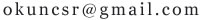在前台页面设计中,为了实现更好的页面效果,我们可以在超链接文字前加上合适的小图标,从而给用户更好的视觉体验。
[html] view plain copy
<!DOCTYPE html>
<html lang="zh-cn">
<head>
<meta charset="UTF-8">
<title>Document</title>
<style>
a{
display:inline-block;
width: 100px;
height:40px;
background: gray url(../img/logo.png) no-repeat fixed 10px center;
text-indent:35px;
}
</style>
</head>
<body>
<a href="http://www.baidu.com">百度</a>
</body>
</html>
备注:
background 简写属性在一个声明中设置所有的背景属性。
可以设置如下属性:
background-color
background-position
background-size
background-repeat
background-origin
background-clip
background-attachment
background-image
如果不设置其中的某个值,也不会出问题,比如 background:#ff0000 url('smiley.gif'); 也是允许的。
通常建议使用这个属性,而不是分别使用单个属性,因为这个属性在较老的浏览器中能够得到更好的支持,而且需要键入的字母也更少。
温馨提示:内容为网友见解,仅供参考
第1个回答 2013-11-29
background:url(img/icon.gif) no-repeat; 然后用padding-left来控制离小图标多远
第2个回答 2013-11-29
a {width: 100%;display: block;background: url(../images/listx.png) no-repeat;text-indent: 50px;line-height: 30px;height: 30px;}本回答被提问者采纳
相似回答