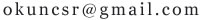急!!我的电脑,文件夹,控制面板等都打不开了,显示找不到应用程序
开始时是因为图标右键没有打开,就在百度搜,然后用了以下方法就出现现在的问题了!! 1、开始--程序--附件--记事本,在里面输入以下内容: REGEDIT4 [-HKEY_CLASSES_ROOT\Folder\shell] [HKEY_CLASSES_ROOT\Folder\shell] [HKEY_CLASSES_ROOT\Folder\shell\explore] "BrowserFlags"=dword:00000022 "ExplorerFlags"=dword:00000021 [HKEY_CLASSES_ROOT\Folder\shell\explore\command] @=hex(2):25,00,53,00,79,00,73,00,74,00,65,00,6d,00,52,00,6f,00,6f,00,74,00,25,\ 00,5c,00,45,00,78,00,70,00,6c,00,6f,00,72,00,65,00,72,00,2e,00,65,00,78,00,\ 65,00,20,00,2f,00,65,00,2c,00,2f,00,69,00,64,00,6c,00,69,00,73,00,74,00,2c,\ 00,25,00,49,00,2c,00,25,00,4c,00,00,00 [HKEY_CLASSES_ROOT\Folder\shell\explore\ddeexec] @="[ExploreFolder(\"%l\", %I, %S)]" "NoActivateHandler"="" [HKEY_CLASSES_ROOT\Folder\shell\explore\ddeexec\application] @="Folders" [HKEY_CLASSES_ROOT\Folder\shell\explore\ddeexec\ifexec] @="[]" [HKEY_CLASSES_ROOT\Folder\shell\explore\ddeexec\topic] @="AppProperties" [HKEY_CLASSES_ROOT\Folder\shell\open] "BrowserFlags"=dword:00000010 "ExplorerFlags"=dword:00000012 [HKEY_CLASSES_ROOT\Folder\shell\open\command] @=hex(2):25,00,53,00,79,00,73,00,74,00,65,00,6d,00,52,00,6f,00,6f,00,74,00,25,\ 00,5c,00,45,00,78,00,70,00,6c,00,6f,00,72,00,65,00,72,00,2e,00,65,00,78,00,\ 65,00,20,00,2f,00,69,00,64,00,6c,00,69,00,73,00,74,00,2c,00,25,00,49,00,2c,\ 00,25,00,4c,00,00,00 [HKEY_CLASSES_ROOT\Folder\shell\open\ddeexec] @="[ViewFolder(\"%l\", %I, %S)]" "NoActivateHandler"="" [HKEY_CLASSES_ROOT\Folder\shell\open\ddeexec\application] @="Folders" [HKEY_CLASSES_ROOT\Folder\shell\open\ddeexec\ifexec] @="[]" [HKEY_CLASSES_ROOT\Folder\shell\open\ddeexec\topic] @="AppProperties" [HKEY_LOCAL_MACHINE\SOFTWARE\Classes\Drive\shell] @="none" ;磁盘驱动器 [HKEY_LOCAL_MACHINE\SOFTWARE\Classes\Directory\shell] @="none" ;文件夹 输入完后,保存为 "打开恢复.reg" 保存到D盘根目录下。 2、开始--运行--cmd 回车,输入 d: 回车,然后在输入 打开恢复.reg 回车即可! 现在我的电脑,文件夹,控制面板,文档打开时都出现错误提示,不过可以用搜索文件夹打开,希望大虾们帮帮忙,另外别跟我说重装系统,那样我也就不问了,先谢谢了。。。